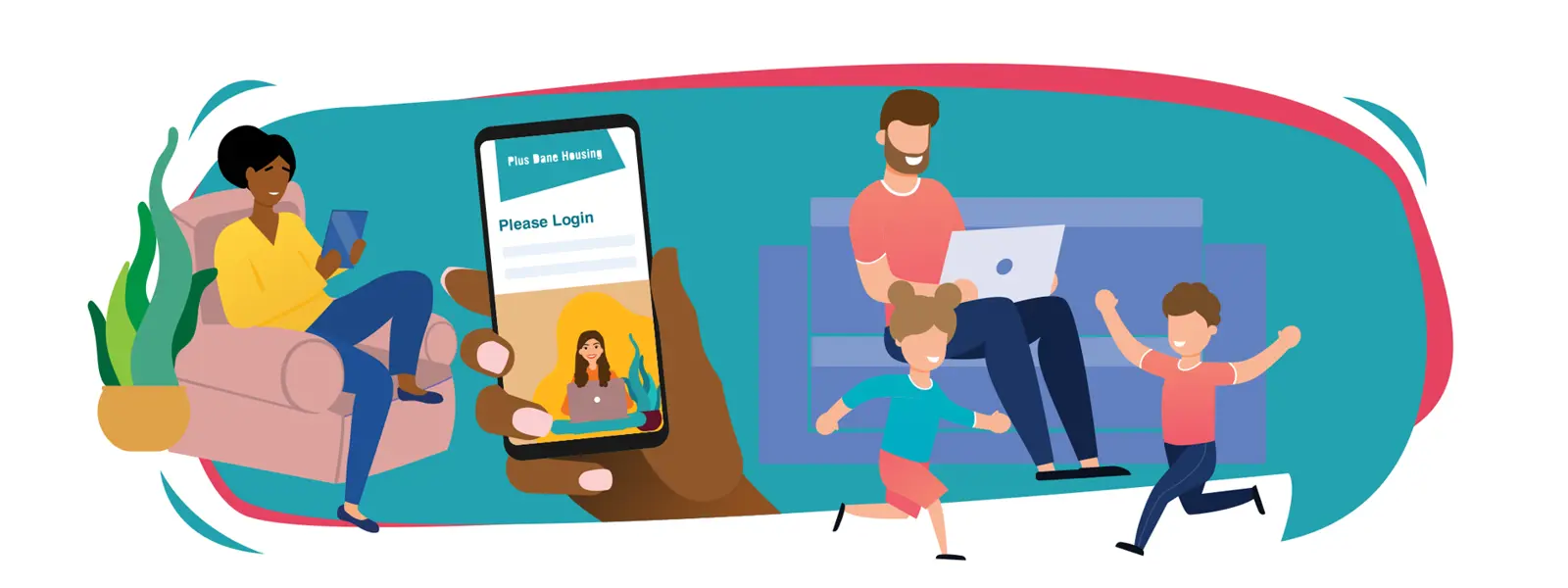
Registering on our Portal is easy, it’s a few simple steps which take no more than 2 minutes to complete. You will need a personal reference number and unique activation code, which we have sent you by text, email, post or a combination of two – depending on the contact information we have for you on our system.
If you cannot find your personal reference number or unique activation code, please contact us and we'll be able to help and get you set up! Find out how to contact us here.
There are a number of helpful guides on this page covering some of the most common actions you can take on the portal to help you get started.
Using the portal will save you time and will mean you can deal with issues related to your tenancy at a time that suits you. Once you complete an action on the portal such as filling out a form to request an adaptation to your home or reporting a repair, this request will go to the relevant team, and they will make the necessary arrangements.
To make it easier to access the portal once you have registered, you will be able to download a quick link onto the home screen of your device as you would with an app. You can find more information on how to do this in the ‘how to’ guides below.
We've created some 'How To' videos to help you get started using the portal. Have a scroll through below: